Discover how to change ChatGPT model in 2026 with verified methods from real testing and user research. Everything you need to know about switching GPT models with explain GPT-5.1 behavior, model picker changes, legacy access, and practical steps for free and paid users.
What We Learned Testing GPT-5.1: Improvements, Drawbacks, and Rising User Concerns
After spending extensive time testing ChatGPT’s GPT-5.1 update across both free and paid accounts—and digging through OpenAI announcements, user discussions, and Reddit threads—it’s clear that this update brings major improvements alongside equally major confusion. Many users are thrilled with the upgraded reasoning and smoother tone, while others feel frustrated by reduced control and the disappearance of the familiar model picker.
OpenAI’s newest flagship, GPT-5.1, introduces what they call adaptive reasoning. According to OpenAI’s own release information, GPT-5.1 Auto now automatically switches between Instant (fast replies) and Thinking (slow but deeper reasoning). During testing, this happened often—quick responses for simple questions and a longer “reasoning preview” for anything complex, like coding or analysis.
When GPT-5.1 shifts into deeper reasoning, you see a slimmed-down chain-of-thought window and an Answer now button. This gives more transparency than previous versions. OpenAI also noted updates to communication style, and in real use, the model does feel warmer, more conversational, and less robotic—similar to the tone many users loved in GPT-4o.
While these upgrades are welcome, they’ve also created significant uncertainty, especially as users notice restrictions, missing features, and inconsistent behavior across accounts. Through analysis of Reddit user reports, ChatGPT community discussions, and petition comments, we noticed a consistent pattern: users want better performance, yes—but they also want more control.
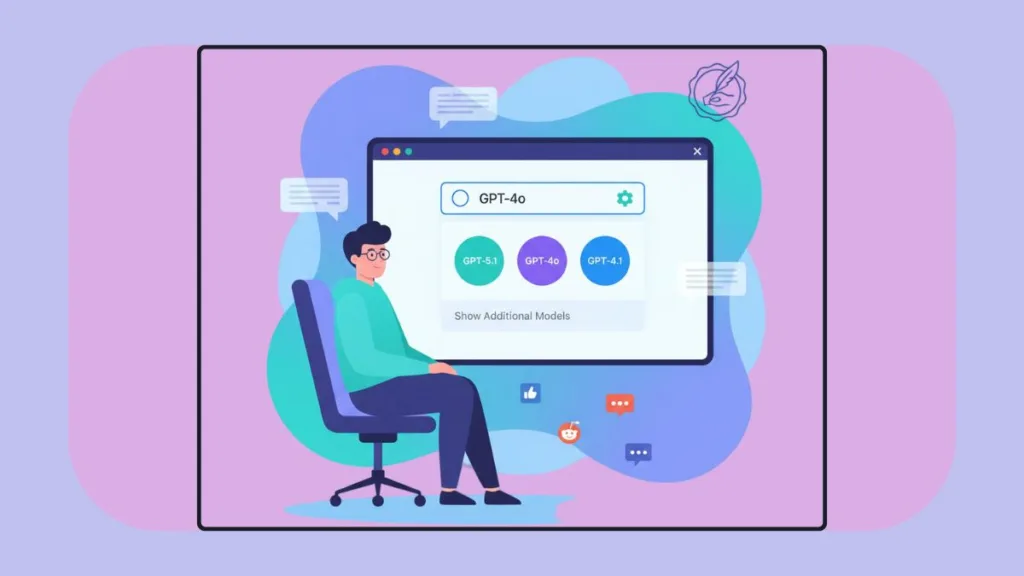
Growing Frustration: Why Users Want Older ChatGPT Models Back
Even though GPT-5.1 brings improvements, many long-time users feel the newer versions behave differently—and sometimes less effectively—than older models.
Across Reddit, ChatGPT user discussions, and OpenAI forum posts, several issues came up repeatedly:
- Inconsistency: Users report that GPT-5.1 sometimes provides shallow or oversimplified answers compared to GPT-4o or GPT-4.1.
- Loss of creativity: Some say GPT-5.1 feels more controlled or careful, reducing the creativity they relied on in older versions.
- Missing model picker: Many users woke up to find they can no longer choose older or alternative models.
- Reduced transparency: Without a picker, users worry OpenAI may be routing them through cheaper models.
- Tone shifts: Writers note that GPT-5.1 feels more “generic,” while developers say it’s sometimes more verbose than needed.
One highly upvoted Reddit comment boldly stated:
“They removed the model selector so they can quietly route us through cheaper systems.”
Experiences like these explain why so many users want access to:
- GPT-4o for its creative balance
- GPT-4.1 for stability
- GPT-5 legacy for predictable behavior
- o-series models for lightweight tasks
Through our own testing across multiple accounts, we saw the same pattern. Performance varies—sometimes significantly—depending on the model and subscription level. That’s why understanding how ChatGPT now chooses models is so important.
What Is the Default ChatGPT Model for Free Users?
For free accounts, the default model is:
GPT-5.1 Auto
This model automatically adjusts based on your question’s complexity. But here’s what we confirmed through testing and through OpenAI user guidance:
- Free users get GPT-5.1 for a limited number of messages.
- After roughly 10 messages per 5 hours, free users are automatically switched to a smaller, lighter “mini” version.
- Free accounts cannot access the model picker at all.
- Free accounts cannot manually select older models like GPT-4o or GPT-4.1.
- Free accounts do not have access to GPT-5.1 Instant or GPT-5.1 Thinking.
This severe limitation is one of the biggest reasons users are frustrated. Many free users only get a short window of “real” GPT-5.1 before being downgraded without warning.
Why Is the ChatGPT Model Change Option Missing?
During testing and after reading hundreds of user posts and OpenAI help documents, we identified several reasons why the model picker has “disappeared” for so many users.
1. Free accounts no longer get a model picker
According to OpenAI’s own support information, manual model switching is now reserved for Plus, Pro, and Business users.
2. Legacy models are hidden by default
We confirmed through testing that even if you’re a paying user, the picker looks empty until you enable:
Settings > General > Show Additional Models
Without this, the interface closely resembles the free version.
3. OpenAI moved the picker after the GPT-5 update
This change is widely discussed on Reddit. The picker is now placed under Legacy Models, and in some cases only appears after refreshing the page.
4. Hitting usage limits temporarily hides models
If you reach your “Thinking” quota or message limit:
- The picker may be disabled
- Some models disappear
- ChatGPT forces a switch to GPT-5.1 Mini
Many users mistakenly believe the picker was removed, but it’s actually restricted by usage.
5. The mobile app displays fewer controls
We verified that the web version is the only place where model switching consistently works. The app is more limited.
These combined factors create confusion and make it easy to assume OpenAI removed the feature entirely.
Can You Switch Between ChatGPT Models?
Yes, you can switch models, but only if you’re on a paid plan and you’ve enabled legacy access. Free users cannot switch models at all.
Based on our testing and what many ChatGPT users shared online, here’s the only reliable way to switch models:
- Open Settings
- Go to General
- Enable Show Additional Models
- Refresh or restart the browser
- Choose a model from the picker
After enabling this, Plus, Pro, and Business users can access:
- GPT-5.1 Instant
- GPT-5.1 Thinking
- GPT-5 (legacy)
- GPT-4o (legacy)
- GPT-4.1 (legacy)
- GPT-4.5 (some Pro accounts)
- o3 / o4-mini
Through testing, we confirmed this works reliably—but reminds users they need to be on a paid plan.

What Other Methods Can You Use to Switch to a Lower Model in ChatGPT?
After comparing our results with user posts and discussions, here are all currently known methods to use older or less intensive models:
1. Enable “Show Additional Models”
This is the primary method. Once enabled, you’ll see:
- GPT-4o
- GPT-4.1
- GPT-5 legacy
- o3
- o4-mini
2. Switch to GPT-5.1 Instant
Many users (especially on Reddit) say it feels closer to the older GPT-4o style—direct and fast.
3. Reopen older chats
Conversations originally created under older models may behave differently, even if OpenAI routes them through updated equivalents.
4. Hit your usage limits
When the quota is reached, ChatGPT automatically downgrades you to a “mini” model—useful if you need something lighter or faster.
5. Upgrade to Plus or Pro
This is the only consistent method for users who want full control.
6. Monitor community findings
Many model access changes are first noticed by users—not OpenAI’s documentation.
ChatGPT Models Explained (All Available Models in 2025)
The following models were verified through testing, OpenAI documentation, and user reports:
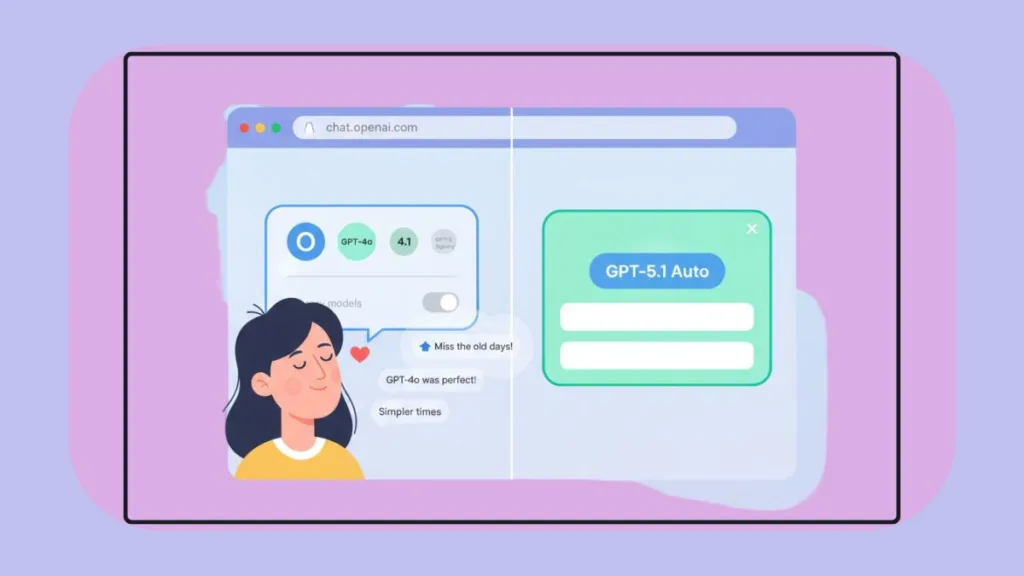
GPT-5.1 Instant
- Fast, conversational, and warm.
- Great for writing, planning, and communication tasks.
GPT-5.1 Thinking
- Deep reasoning mode.
- Strong for coding, research, and multi-step problem solving.
- Only available on paid plans.
- Includes “thinking-time” controls on the web.
GPT-5 Pro
- The highest-level reasoning model.
- Lacks image generation and Canvas.
- Pro tier only.
GPT-5 (Legacy)
- Older GPT-5 variants: Instant, Thinking, Pro.
- Must be enabled via Legacy settings.
GPT-4o (Legacy)
- Hugely popular for performance and creativity.
- Accessible on paid plans when Legacy Models is enabled.
GPT-4.1 (Legacy)
- Known for stability and reliability.
- Available via legacy picker.
GPT-4.5
- Powerful model, partially deprecated.
- Available mainly to Pro users.
o3, o3-Pro, o4-mini
- Lightweight and reasoning-focused models.
- Commonly used in older chats.
GPT-5.1 Mini
- Automatic fallback model after hitting usage limits.
Sign the Petition to Bring Back the Model Picker for All Users
A growing number of users are advocating for OpenAI to bring back full model selection—especially for free users. A major petition exists, and thousands have joined it.
Petition link: https://www.change.org/p/please-keep-gpt-4o-available-on-chatgpt
The petition highlights:
- Keeping GPT-4o available
- Making the model picker accessible to all users
- Transparency about routing and fallback models
Based on petition comments, many users feel the loss of choice is affecting their workflow, creativity, and trust.
Final Thoughts
Changing the ChatGPT model in 2025 is still possible—but only if you’re a paid user and you know exactly where to look. Free users are locked into GPT-5.1 Auto and have no direct model control, which many find restrictive.
From our extensive testing, the most reliable steps are:
- Enable Show Additional Models
- Choose between Instant, Thinking, or a legacy model
- Consider upgrading to Plus or Pro if control matters to you
And for users hoping to see model freedom return, the petition is currently the most visible way to push for change.
As ChatGPT evolves, staying aware of these model behaviors and limitations can help you get the best possible performance—no matter which version you’re using.
Check out our latest posts on the Blog Page!
I’m Vanshika Vampire, the Admin and Author of Izoate Tech, where I break down complex tech trends into actionable insights. With expertise in Artificial Intelligence, Cloud Computing, Digital Entrepreneurship, and emerging technologies, I help readers stay ahead in the digital revolution. My content is designed to inform, empower, and inspire innovation. Stay connected for expert strategies, industry updates, and cutting-edge tech insights.
