We’ve tried and tested the 7 best free document scanner apps in 2025. Scan, save, and share with ease—no hidden costs, just simple tools for daily life.
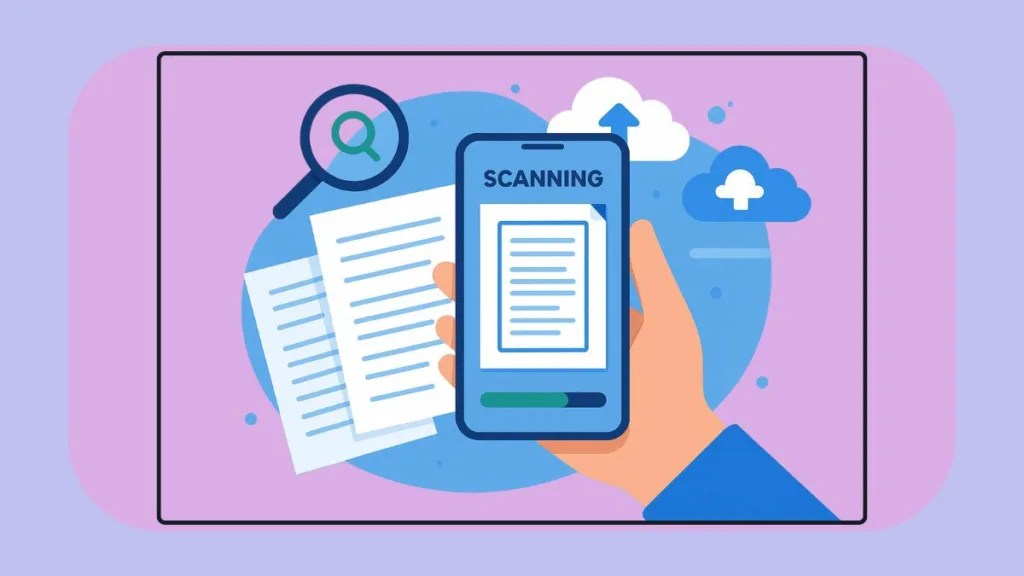
What is a Document Scanner App and Why Do You Need One?
We’ve all faced this moment — someone on WhatsApp asks us to send a document, maybe a college note, a bill, or even a signed form, and we quickly snap a photo. But later, we realize the text looks crooked, the lighting is poor, and it feels more like a casual picture than a professional scan. That’s exactly when we discover the true value of a document scanner app.
Unlike a normal camera shot, a document scanner app does more than just capture an image. It uses smart features like automatic edge detection, OCR (optical character recognition), noise removal, and PDF export. The result? A clean, professional-looking digital file that’s easy to store, share, or even edit.
For us, these apps have been game changers in everyday life. We’ve used them to:
- Share ID proofs instantly while traveling.
- Keep bills safe for easy returns.
- Convert handwritten notes into neat PDFs for friends.
Each time, it felt like we saved ourselves from the hassle of a bulky office scanner or the embarrassment of sending an unclear picture.
And here’s what makes it even better: many of these apps are completely free. They give us the tools we need for daily tasks—whether it’s sending a document on WhatsApp, saving an important receipt, or simply organizing our digital life—without forcing us into costly subscriptions.
What Makes a Free Scanner App Worth Using?
When we first started testing scanner apps, we quickly learned that not every “free” app is truly worth keeping. Some look flashy at first but then hide basic tools behind paywalls, bombard you with ads, or add watermarks that ruin the final file. That’s why we started asking ourselves: what actually makes a free scanner app stand out?
From our trials, here’s what truly matters:
- Clean, clear scans – Because let’s be honest, nobody wants to send a blurry receipt or a half-cut document.
- Automatic edge detection – This feature has saved us so much time; the app crops perfectly even when we snap a quick photo at an awkward angle.
- OCR (optical character recognition) – Whenever we needed to copy text from a printed page, OCR felt like magic. It turned scanned notes into editable text, and it still amazes us.
- No annoying watermarks – A professional-looking PDF shouldn’t scream “scanned with free app.” This is a deal-breaker for us.
- Fast performance – We’ve all been there, rushing to send a scanned form through WhatsApp or email, and waiting even 10 seconds too long feels frustrating. Speed counts.
- Privacy and offline access – Some of us prefer not to upload personal documents to the cloud. Apps that allow offline scans feel safer and more reliable.
- Extra tools – Features like batch scanning, file sharing, or even a simple PDF creator make everyday work smoother than we expected.
For us, a good free scanner app is the one that feels seamless in daily life. It’s not just about scanning; it’s about knowing that when your boss asks for a contract copy, or your college needs a signed form, you can handle it instantly—without worrying about hidden costs, watermarks, or privacy risks.
7 Best Free Document Scanner Apps in 2025 (Tried & Tested)
1. PDFgear Scan – Truly Free, No Ads
PDFgear Scan impressed us with its ad-free experience and professional-quality scans. Firstly, it offers AI-powered auto edge detection for clean results. In addition, it includes OCR capabilities, digital signatures, and batch scanning. Furthermore, it supports multiple export formats like PDF, Word, and image files. Finally, the fact that it works fully offline without hidden costs makes it a true standout.
Pros:
- 100% free with no ads
- Accurate OCR text recognition
- Supports digital signatures
- Works offline seamlessly
- Multi-format export options
Cons:
- Fewer third-party integrations compared to Adobe Scan
Our Experience: PDFgear Scan gave us a premium-level scanning experience without asking for a subscription. The offline functionality and OCR accuracy were particularly impressive.
2. Genius Scan – Best for Organization
Genius Scan impressed us with its document management and organizational tools. Firstly, it allows smart file naming and tagging. In addition, it features automatic edge detection and export to PDF or JPEG. Furthermore, it supports cloud uploads to Google Drive, Dropbox, and more. Finally, its clean UI makes it ideal for both students and professionals.
Pros:
- Excellent document organization
- Smooth and clean UI
- Quick PDF and JPEG export
- Strong cloud integration
Cons:
- OCR requires premium upgrade
Our Experience: Genius Scan kept our files well-organized and easy to retrieve. The smart naming and tagging features saved us time, though we wished the OCR was available in the free plan.
3. Adobe Scan – Professional-Grade OCR
Adobe Scan impressed us with its polished interface and powerful OCR capabilities. Firstly, it auto-enhances image quality for a professional look. In addition, it integrates seamlessly with Adobe Acrobat and Creative Cloud. Furthermore, it allows easy PDF creation, sharing, and syncing. Finally, its reliability makes it a trusted choice for businesses.
Pros:
- Industry-leading OCR accuracy
- Trusted Adobe ecosystem
- Auto-enhance for sharp scans
- Easy sharing and PDF creation
Cons:
- Adobe account required for full use
Our Experience: Adobe Scan gave us crisp, editable text results during testing. Its integration with Adobe Acrobat made it our go-to for professional documents.
4. Simple Scanner – Lightweight & Fast
Simple Scanner impressed us with its minimal design and fast performance. Firstly, it provides quick PDF export without unnecessary clutter. In addition, it supports OCR export to TXT files. Furthermore, it works offline, ensuring accessibility anytime. Finally, its lightweight build makes it perfect for low-storage devices.
Pros:
- Lightweight and fast
- Works offline without limits
- OCR text export to TXT files
- Easy manual adjustments
Cons:
- Limited cloud sync in free version
Our Experience: Simple Scanner gave us quick results with minimal fuss. It’s ideal for users who want speed and simplicity without premium add-ons.
5. Clear Scanner – Fast Batch Scanning
Clear Scanner impressed us with its batch scanning capability for multi-page PDFs. Firstly, it automatically detects edges and corrects perspective. In addition, it instantly converts JPEGs to PDFs. Furthermore, it integrates with cloud services for easy sharing. Finally, its lightweight nature ensures fast performance.
Pros:
- Excellent for batch scanning
- Auto edge detection
- Instant JPEG to PDF conversion
- Small app size, fast use
Cons:
- Ads in free version
Our Experience: Clear Scanner helped us digitize long documents in one go. The batch scanning saved time, though the ads were slightly distracting.
6. Notebloc – Ideal for Students
Notebloc impressed us with its student-focused features and watermark-free scans. Firstly, it captures handwritten notes and drawings clearly. In addition, it offers free editing tools. Furthermore, it supports cloud storage and sharing without limitations. Finally, its ad-free approach makes it a rare gem among free apps.
Pros:
- No watermark on free scans
- Great for handwritten notes
- Includes document editing tools
- Cloud export supported
Cons:
- Limited OCR in free version
Our Experience: Notebloc made digitizing classroom notes and drawings effortless. We particularly liked that it stayed free of watermarks and ads.
7. Google Drive Scanner – Best Built-In Option
Google Drive Scanner impressed us with its seamless integration into Google’s ecosystem. Firstly, it allows quick scans directly inside the Google Drive app. In addition, it auto-crops and enhances images. Furthermore, it saves scans directly to the cloud for instant access. Finally, its zero setup requirement makes it the easiest option for Android users.
Pros:
- Built directly into Google Drive
- Auto crop & enhance
- Instant cloud storage
- No extra installation needed
Cons:
- Limited to Android devices
- Fewer OCR features
Our Experience: Google Drive Scanner worked perfectly for quick, no-hassle scans. It’s the most convenient solution for users already invested in Google Drive.
Which Free Scanner App Should You Choose?
After trying out so many apps, we realized that the “best” free scanner app isn’t the same for everyone—it really depends on how you plan to use it in daily life.
For example, if you’re like us and often need to send a quick scan on WhatsApp, you’ll probably want an app that is fast, lightweight, and simple. On the other hand, if your work involves receipts, contracts, or study material, then features like OCR, batch scanning, or even cloud sync suddenly feel essential.
From our experience, Adobe Scan felt incredibly polished with its OCR accuracy, while Genius Scan stood out for batch scanning—perfect for when we had a pile of notes to digitize in one go. PDFgear Scan, though, impressed us with its clean interface and zero-watermark policy, making it ideal for sharing documents that look professional. And when we just wanted a no-fuss, offline option, Simple Scanner was our go-to.
We’ve all had that moment where we’re rushing to submit a document, maybe a college assignment or a bank form, and every second counts. In those cases, a fast and reliable scanner app becomes a lifesaver.
So, our suggestion is this:
- Pick an app that feels comfortable and quick for your everyday tasks.
- Keep one backup option installed (we do this too) in case you need extra features like OCR or cloud storage.
- And most importantly, choose an app that doesn’t lock essential tools behind a paywall.
At the end of the day, the best free scanner app is the one that helps you scan, share, and save without slowing you down—or making you worry about hidden costs.
Check out our latest posts on the Blog Page!
I’m Vanshika Vampire, the Admin and Author of Izoate Tech, where I break down complex tech trends into actionable insights. With expertise in Artificial Intelligence, Cloud Computing, Digital Entrepreneurship, and emerging technologies, I help readers stay ahead in the digital revolution. My content is designed to inform, empower, and inspire innovation. Stay connected for expert strategies, industry updates, and cutting-edge tech insights.
