Discover the best dialer for Android in 2025. We review 7 top phone dialer apps with spam protection, call recording, and advanced calling features.
While stock Android dialers like Google Phone or Samsung’s default apps often get the job done, we found that they lack some advanced features users truly crave, such as spam protection, call recording, T9 smart dialing, and advanced contact management.
During our testing, we explored a wide range of third-party dialer apps, including ACR Phone, Drupe, Vani Dialer, Nextcloud, Phone and Contacts by Google, Simple Contacts, Truecaller, Talk App, Right Dialer, iCallScreen, Easy Phone, Dialer+, Simple Dialer, Facetocall, Phone Dialer from HD Production Team, and iCallScreen, among others. Each app offers unique features, but not all perform equally in speed, usability, or feature-richness.
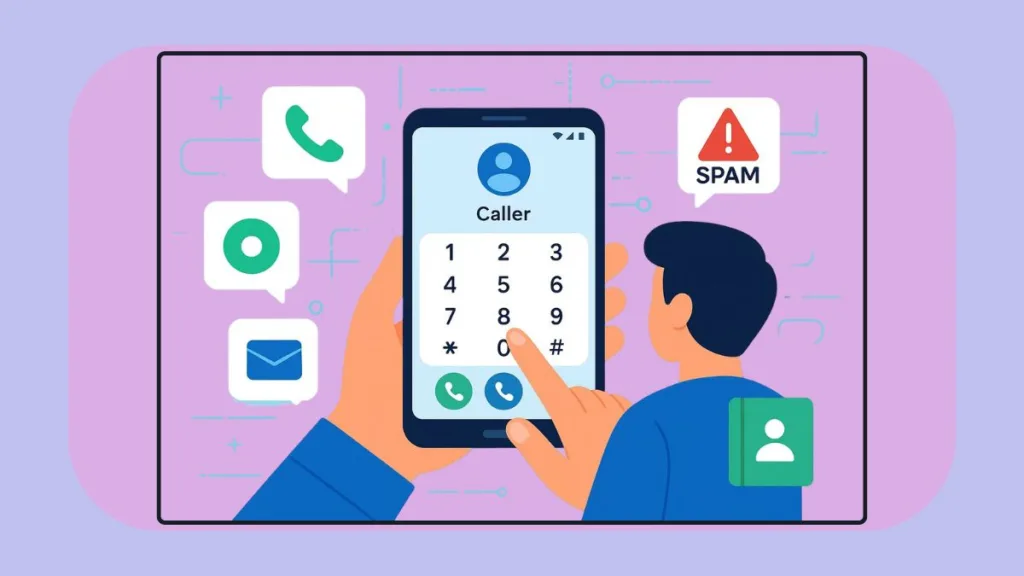
If you’re looking for more control, convenience, and advanced functionality than the stock dialer provides, this guide is for you. We personally tested each of the 17 apps and, after careful evaluation, have picked the 8 top dialers—ACR Phone, Drupe, Vani Dialer, Truecaller, Right Dialer, iCallScreen, Easy Phone, and Dialer+—to share our detailed experience and recommendations, so you can make an informed choice for your Android device.
Why We Recommend Upgrading Your Android Dialer
Through our testing, we noticed that even the latest stock dialers often fall short in several critical areas. Here’s why we suggest upgrading to a third-party dialer:
- Spam and Robocall Blocking: Stock dialers sometimes miss aggressive spam calls or telemarketers. Apps like Truecaller provide real-time caller ID and robust spam protection, helping you reclaim your time and reduce interruptions. If you want to understand why spam calls happen and how to stop them, , check out our detailed guide on why you get so many spam calls and how to prevent them.
- Call Recording: Many Android devices, particularly Google Pixel phones, restrict discreet call recording for privacy compliance. Apps like ACR Phone offer full-featured, reliable recording, including VOIP calls, making it ideal for professionals and personal documentation.
- Speed and Efficiency: Third-party dialers enhance dialing with T9 smart search and customizable speed dial shortcuts. We found that apps like Drupe and Right Dialer drastically reduce the time needed to locate contacts and place calls, compared to stock dialers.
- Visual Voicemail and Call Analytics: Managing voicemails and call logs is easier with apps like Dialer+ or Drupe. These apps provide transcripts, detailed call analytics, and backup options, ensuring you never miss important information.
- Customization & Personalization: Third-party dialers let you customize themes, layouts, and interface elements. We particularly enjoyed Easy Phone and iCallScreen for their visual appeal and personalization options, which make the calling experience more enjoyable.
- Accessibility Improvements: Many dialers include features for users with special needs. Larger fonts, high-contrast themes, and voice-command dialing (like Vani Dialer) improve usability for visually impaired or multitasking users.
- Dual SIM and VoIP Support: Modern Android users often manage multiple numbers or use internet calling. Apps like Drupe and Dialer+ seamlessly integrate dual SIM and VoIP calling, which stock apps typically handle less efficiently.
- Advanced Contact Management: Third-party dialers often include features like merging duplicates, tagging contacts, and organizing call logs by categories. This is especially helpful for users managing hundreds of contacts or business communications.
- Privacy & Security: We noticed that some dialer apps, such as ACR Phone and Right Dialer, offer offline spam-blocking, local storage of call logs, and minimal permissions, which is crucial for privacy-conscious users.
- Extra Features: Some apps include fun and productivity features, like fake calls (iCallScreen), quick reminders, GIFs for calls (Drupe), or VIP contact prioritization (Facetocall). These enhancements make calling more functional and even enjoyable.
In summary, we recommend upgrading your Android dialer because modern third-party apps combine speed, efficiency, privacy, and personalization, creating a more secure, smarter, and fun calling experience than the stock dialer can provide.
What We Looked for When Testing Dialer Apps
When evaluating dialer apps, we focused on features that truly enhance the calling experience, based on both everyday use and professional needs. Our goal was to identify apps that outperform stock dialers in speed, convenience, and security. Here’s a breakdown of what we considered during our testing:
- Caller ID & Spam Protection: We tested how effectively each app identifies unknown numbers and blocks spam calls. Apps like Truecaller, Drupe, and Right Dialer excelled at filtering telemarketers and robocalls while providing useful caller information.
- Call Recording Capabilities: We looked for discreet, reliable recording options that work for both regular and VOIP calls. ACR Phone and Drupe stood out for their high-quality call recording features, including the ability to record calls without constantly notifying the other party (where legally allowed).
- Speed Dial & T9 Smart Search: Efficient dialing is key for productivity. We evaluated how quickly we could find and call contacts, including the effectiveness of T9 search, nickname or company-based search, and customizable speed-dial shortcuts. Drupe, Right Dialer, and Vani Dialer performed exceptionally well here.
- Visual Voicemail & Call Analytics: We assessed apps for their ability to transcribe voicemail, organize call logs, and provide analytics on call duration and frequency. Dialer+ and Drupe offered advanced insights and backup options that the stock dialers lack.
- Customization & Personalization: A dialer should match your style and workflow. We tested apps for themes, interface layouts, color schemes, and backgrounds. iCallScreen, Easy Phone, and Vani Dialer offered excellent personalization options.
- Accessibility Features: We paid attention to voice command dialing, large fonts, screen reader compatibility, and high-contrast themes, which are critical for visually impaired or multitasking users. Vani Dialer’s hands-free voice commands and Facetocall’s large buttons stood out during our testing.
- Dual SIM & VoIP Integration: For users with multiple numbers or who frequently make internet calls, we looked for seamless dual SIM management and VoIP integration. Drupe, Dialer+, and ACR Phone handled these scenarios effectively.
- Advanced Contact Management: We checked how well each app manages duplicates, merges, tagging, and group organization, ensuring users can keep their contacts tidy and easy to navigate. Dialer+, Simple Contacts, and Drupe excelled in this area.
- Privacy & Security: We prioritized apps that store data locally, require minimal permissions, and provide offline spam-blocking. ACR Phone and Right Dialer were particularly noteworthy for privacy-conscious users.
- Extra Productivity Features: Some apps included unique additions like fake calls, reminders, GIFs during calls, VIP contacts, and notepad integrations, which add convenience and fun to daily use. iCallScreen, Drupe, and Facetocall provided the most compelling extra features.
- Stability & User Experience: Finally, we monitored how smooth and bug-free the app was, whether animations were responsive, and how quickly features could be accessed without delays. This ensured that the apps we recommend are practical for real-world daily use.
By evaluating these factors across all 17 dialer apps, we were able to identify the 8 top apps that consistently delivered superior performance, functionality, and user experience
Our Top 8 Dialer Apps for Android
We tested all 17 dialer apps extensively and selected the 8 top performers based on speed, usability, customization, spam protection, and advanced call features. Here’s a detailed look at each:
1. ACR Phone – Best for Call Recording and Privacy
ACR Phone is an essential tool for users who prioritize privacy and call recording. Firstly, it allows call recording, including VOIP calls on supported devices. Additionally, it offers offline spam-blocking with customizable rules, dual SIM support, and call notes along with backup and sync options. Moreover, its SIP Client and soft-phone integration make it a full-featured dialer for professional and personal use.
Pros:
- Reliable call recording
- Strong offline spam control
- Privacy-focused
- Dual SIM support
- Call notes and backup options
- SIP Client / soft-phone integration
Cons:
- Requires APH Helper add-on for recording
- Minimalistic interface
- Lacks advanced customization
- No built-in themes or visual enhancements
Our Experience: We appreciated how secure and consistent the call recording was, and the ability to create custom blocklists made it stand out from stock dialers.
2. Drupe – All-in-One Communication Hub
Drupe impressed us with its beautiful interface and rich feature set. Firstly, it offers smart T9 dialing and speed dial. In addition, Drupe integrates caller ID and call recording. Furthermore, it supports VoIP integration and multi-platform use, including WhatsApp and Duo. Finally, features like call blocking, spam protection, and fun GIFs during calls make it both productive and enjoyable.
Pros:
- Modern design and interface
- Versatile communication options
- All-in-one hub for contacts, calls, and messaging
- Cross-platform integration
- Call blocking and spam protection
- Fun features like GIFs and reminders
Cons:
- Some advanced features require subscription
- Slight learning curve
- Occasional notification delays
Our Experience: Drupe streamlined our calling workflow and kept all contacts, calls, and communications under one roof. The Drupe bots were particularly helpful for navigation.
3. Vani Dialer – Hands-Free Calling Made Easy
Vani Dialer stood out with its voice-command capabilities. Firstly, it allows answering, rejecting calls, and activating the speakerphone via voice commands. Additionally, quick T9 search, multi-language support, and one-tap calls to favorites improve usability. Moreover, extended dual SIM compatibility makes it ideal for modern Android users.
Pros:
- Intuitive voice control
- Customizable themes
- Easy navigation
- Hands-free operation
- Quick access to all contacts
- Supports multiple languages
Cons:
- Some advanced voice command features require in-app purchases
- Limited visual voicemail support
- Minimalist interface for customization
Our Experience: Using voice commands for hands-free operation was seamless. Vani Dialer is ideal for multitaskers and users who value efficiency.
4. Truecaller – The Ultimate Spam Blocker
Truecaller is our go-to choice for aggressive spam filtering and caller identification. Firstly, it provides advanced caller ID and spam-blocking. In addition, it offers an SMS spam filter and supports dual SIM cards. Furthermore, call analytics and AI-assisted smart dialing improve communication efficiency.
Pros:
- Effective spam protection
- Powerful caller ID
- Versatile functionality
- Dual SIM support
- SMS spam filter
- Detailed call analytics
Cons:
- Can feel intrusive
- Subscription required for premium features
- Data privacy concerns
- Occasional ads in free version
Our Experience: During our testing, Truecaller blocked almost all robocalls and made identifying unknown contacts quick and reliable.
5. Right Dialer – Lightweight & Open Source
Right Dialer impressed us with its speed and simplicity. Firstly, it offers a customizable iOS 16-style interface. In addition, offline usage ensures an ad-free experience. Moreover, it includes a number blocker, speed dial, and the ability to search contacts by nickname or company.
Pros:
- Lightweight and fast
- Privacy-conscious
- Open-source
- Offline usage without ads
- Customizable interface
- Speed dial and nickname search
Cons:
- Lacks advanced analytics
- Limited voicemail features
- Minimal theme customization
- No VoIP integration
Our Experience: We loved how fast and intuitive Right Dialer was. It’s perfect for users who want simplicity without sacrificing essential functionality.
6. iCallScreen – iOS-Style Dialer on Android
iCallScreen brings the iPhone dialing experience to Android. Firstly, it features full-screen caller ID. Additionally, speed dialing, T9 search, and a fake call feature make it both practical and fun. Furthermore, personalized wallpapers and video backdrops enhance the visual appeal.
Pros:
- Fun and highly customizable
- iOS-like interface
- Fake call feature for emergencies
- Personalized wallpapers/videos
- Speed dialing and T9 search
Cons:
- Some premium features require payment
- Limited call analytics
- No advanced spam filtering
Our Experience: The iOS-style design was visually pleasing, and features like fake calls added both practicality and fun.
7. Easy Phone – Smart Dialer with Customization
Easy Phone combines ease-of-use, personalization, and spam control. Firstly, it offers a modern T9 keypad and call log history. In addition, smart contact search, call blocker, customizable themes, and dark mode enhance usability. Moreover, favorite contact grouping ensures you can reach important contacts quickly.
Pros:
- Intuitive and visually appealing
- Efficient contact management
- Customizable themes
- Dark mode for eye comfort
- Smart search and call blocking
- Favorite contact grouping
Cons:
- Some advanced features not available offline
- Limited call recording
- No voice command support
Our Experience: Easy Phone made managing contacts effortless, and dark mode was easy on the eyes during long usage sessions.
8. Dialer+ – Professional Contact Management
Dialer+ is perfect for professionals and teams. Firstly, it provides call analytics and logging. Additionally, features like duplicate removal, contact tagging, and automated updates across devices ensure organized communication. Moreover, integrations with productivity apps like Zapier enhance workflow efficiency.
Pros:
- Ideal for business users
- Detailed call insights
- Highly organized
- Duplicate removal and tagging
- Automated updates across devices
- Third-party integrations
Cons:
- Slightly complex for casual users
- Minimal visual customization
- No built-in fun features like fake calls or GIFs
Our Experience: Dialer+ helped us stay on top of all calls and contacts, making it our top pick for professional use.
Comparison Table: At a Glance
We’ve tested all 17 dialer apps extensively, and the 8 top performers were selected based on features, usability, speed, customization, spam protection, and advanced call management. Here’s a side-by-side overview to help you decide quickly.
| Dialer App | Key Features | Pros | Cons | Best For |
|---|---|---|---|---|
| ACR Phone | Call recording (including VOIP), offline spam blocking, dual SIM support, SIP client, call notes, backup & sync | Reliable call recording, strong spam control, privacy-focused, dual SIM, call notes & backup, SIP client integration | Requires APH Helper, minimalistic interface, lacks advanced themes, no visual voicemail | Users who prioritize privacy and call recording |
| Drupe | Smart T9 dialing, speed dial, caller ID, call recording, VoIP & multi-platform integration, call blocking, GIFs during calls | Modern design, versatile communication options, all-in-one hub, cross-platform integration, call blocking, fun features like GIFs | Some advanced features require subscription, slight learning curve, occasional notification delays | Users who want all-in-one communication |
| Vani Dialer | Voice-command calling, T9 search, one-tap favorites, multi-language support, extended dual SIM | Hands-free operation, customizable themes, quick T9 search, multi-language support, easy navigation | Some voice features require in-app purchases, limited visual voicemail, minimalist interface | Users who value hands-free efficiency |
| Truecaller | Advanced caller ID, spam blocking, SMS spam filter, dual SIM, AI-assisted smart dialing, call analytics | Effective spam protection, powerful caller ID, versatile functionality, dual SIM support, detailed call analytics | Can feel intrusive, subscription for premium features, occasional ads, data privacy concerns | Users who need aggressive spam & robocall protection |
| Right Dialer | Lightweight, customizable iOS 16-style interface, offline usage, number blocker, speed dial, nickname/company search | Lightweight & fast, privacy-conscious, open-source, ad-free offline usage, speed dial & nickname search | Lacks advanced analytics, limited voicemail, minimal theme customization, no VoIP integration | Users who want simple, fast, privacy-focused dialer |
| iCallScreen | Full-screen iOS-style caller ID, speed dialing, T9 search, fake call feature, personalized wallpapers/videos | Fun & highly customizable, iOS-like interface, fake call feature, personalized visuals, speed dialing & T9 search | Some premium features require payment, limited call analytics, no advanced spam filtering | Users who want iOS-style dialer design |
| Easy Phone | Modern T9 keypad, call log history, smart contact search, call blocker, customizable themes, dark mode, favorite contact grouping | Intuitive & visually appealing, efficient contact management, customizable themes, dark mode, smart search & call blocking | Some advanced features not available offline, limited call recording, no voice command support | Users who want easy-to-use dialer with customization |
| Dialer+ | Call analytics & logging, duplicate removal, contact tagging, automated updates across devices, third-party integrations | Ideal for business users, detailed call insights, highly organized, duplicate removal & tagging, automated updates, productivity integrations | Slightly complex for casual users, minimal visual customization, no fun features like fake calls or GIFs | Professionals needing detailed call and contact management |
How We Suggest You Choose the Right Dialer
Selecting the best dialer for Android isn’t just about picking the app with the flashiest interface. During our testing, we found that the right dialer balances usability, advanced features, and security. Here’s how we suggest you make the right choice:
1. Prioritize the Features You Actually Need
Not every dialer will have everything. Some apps, like ACR Phone, excel in call recording and privacy, while others, like Truecaller, focus on spam protection and caller ID. Ask yourself: do you want hands-free operation, visual voicemail, or cross-platform integrations? Your priorities should guide your choice.
2. Evaluate Spam Protection and Caller ID
If robocalls and spam numbers are a regular annoyance, pick a dialer with advanced spam filtering and caller ID. Apps like Truecaller or Drupe automatically detect and block spam, saving you time and frustration. Check if the app offers offline filtering, custom blocklists, and AI-assisted smart dialing.
3. Check for Speed and Efficiency
A good dialer should make dialing fast and intuitive. Features like T9 smart dialing, speed dial, and quick access to favorites matter. In our testing, Right Dialer and Vani Dialer excelled in speedy navigation and responsiveness, even on older Android devices.
4. Consider Privacy and Data Security
Privacy is increasingly important. Some dialers, such as ACR Phone or Dialer+, store all call logs and contact data locally or provide end-to-end protection, avoiding unnecessary exposure to third-party servers. Always check permissions and ensure the app doesn’t collect unnecessary personal data.
5. Assess Customization and Usability
Customization can enhance your user experience. Apps like iCallScreen and Easy Phone allow theme changes, wallpapers, and interface personalization. Meanwhile, simple dialers like Right Dialer offer clean layouts for easy navigation, which we found particularly helpful for first-time users or those who prefer minimal distractions.
6. Review Compatibility and Integration
Some dialers integrate with VoIP services, messaging apps, and productivity tools. For instance, Drupe allows calling over WhatsApp and Duo, while Dialer+ integrates with Zapier and other business tools. Check if the dialer works with your device type, Android version, and preferred apps.
7. Test the Free vs Paid Features
Most top dialers have a free version with essential functions and premium options for advanced features like ad-free experience, extra themes, or enhanced spam protection. During our testing, we found that free versions often suffice for casual users, but power users benefit from subscriptions.
8. Look for Regular Updates and Support
A dialer that’s regularly updated ensures compatibility with new Android versions, fixes bugs, and introduces new features. Apps with active customer support and frequent updates, like Drupe and Truecaller, offer peace of mind and long-term reliability.
9. Consider Accessibility Options
Accessibility features like large fonts, high-contrast themes, screen reader compatibility, and voice commands can greatly improve the user experience. Apps like Vani Dialer and Easy Phone cater to users with special needs, ensuring that everyone can manage calls efficiently.
FAQ: All You Need to Know About Android Dialers
Q1: Can I use two dialer apps on the same Android phone?
Yes, you can install and use multiple dialer apps on the same device. However, only one can be set as the default dialer for handling calls. The others can be used for specific tasks like call recording, advanced spam detection, or contact management.
Q2: Do third-party dialer apps affect battery life?
Some feature-rich dialers may use more battery, especially if they run in the background for spam filtering, contact syncing, or VoIP calls. We suggest monitoring battery usage after installing a new app and disabling features you don’t need.
Q3: Are third-party dialers compatible with all Android versions?
Most top dialers support a wide range of Android versions, but some advanced features may be limited on older devices. Always check the app description on the Play Store for minimum OS requirements.
Q4: Can dialer apps integrate with my existing messaging apps?
Yes. Many dialers, such as Drupe and Vani Dialer, offer VoIP integration and can connect with apps like WhatsApp, Duo, and Telegram for seamless communication.
Q5: Will switching dialers delete my contacts or call history?
No, your contacts are stored on your phone or Google account. When you switch dialers, you can continue accessing your existing contacts. Some apps may allow you to import call history as well.
Q6: Do third-party dialers require an internet connection to work?
Not necessarily. Apps like Right Dialer and ACR Phone work offline for basic calling, T9 search, and local contact management. Internet is only required for spam updates, VoIP calls, or cloud backups.
Q7: Are third-party dialers safe for business use?
Yes, if you select apps with strong privacy policies, local storage options, and secure integrations, like Dialer+. Always verify app permissions before installation to ensure data safety.
Q8: Can I personalize incoming call screens with third-party dialers?
Absolutely. Dialers like iCallScreen and Easy Phone let you customize wallpapers, ringtones, and call display layouts for a personalized experience.
Q9: Do these dialer apps support dual SIM phones?
Most of the top dialers we tested, including ACR Phone, Vani Dialer, and Truecaller, fully support dual SIM management, letting you choose which SIM to use for outgoing calls.
Q10: How often should I update my dialer app?
Regular updates are crucial for security patches, spam database updates, and feature enhancements. We recommend checking the Play Store monthly or enabling auto-update for your preferred dialer.
Final Thoughts: Elevate Your Android Calling Experience
Switching from your stock Android dialer to a feature-rich third-party app can dramatically enhance your calling experience. From our hands-on testing, we’ve observed that dialers like ACR Phone, Drupe, Vani Dialer, Truecaller, Right Dialer, iCallScreen, Easy Phone, and Dialer+ consistently outperform default apps in speed, usability, spam protection, call management, and customization.
We suggest you consider upgrading because these dialers offer:
- Advanced Spam and Robocall Blocking: Avoid unwanted interruptions with Truecaller, Drupe, and Right Dialer, which provide aggressive filtering, offline blocking, and AI-assisted caller identification.
- Seamless Call Recording and Privacy: Apps like ACR Phone and Dialer+ let you record calls discreetly and securely manage your call logs, perfect for professional and personal use.
- Efficient Contact Management: With features such as T9 smart dialing, speed dial, duplicate contact removal, and tagging, apps like Vani Dialer, Easy Phone, and Dialer+ help you find and connect with people faster than ever.
- Customization and Personalization: Personalize your interface with themes, wallpapers, colors, and layouts, using iCallScreen, Easy Phone, and Drupe, making your calling experience both functional and visually appealing.
- Hands-Free and Accessibility Features: Vani Dialer allows you to manage calls via voice commands, and apps like Easy Phone offer large fonts and easy navigation, making calling accessible to everyone.
- Professional Tools and Productivity Enhancements: For business users, Dialer+ provides call analytics, automated updates, integrations with productivity apps, and detailed logging, making outbound communication efficient and organized.
We found that while the stock Google Phone or Samsung dialers handle basic calls, they often lack advanced features that users now expect. By choosing one of the top 8 apps we tested, you gain control, convenience, and enhanced functionality, ensuring your daily communication is smoother, faster, and smarter.
Our Take: Whether you’re a busy professional, a student, or someone who wants better call management, upgrading your dialer is a worthwhile step. We suggest trying the free versions first, exploring their unique features, and then deciding if premium upgrades are necessary for your needs.
In short: Don’t settle for the default—elevate your Android calling experience with a dialer that fits your lifestyle, enhances productivity, and protects your privacy.
Check out our latest posts on the Blog Page!
I’m Vanshika Vampire, the Admin and Author of Izoate Tech, where I break down complex tech trends into actionable insights. With expertise in Artificial Intelligence, Cloud Computing, Digital Entrepreneurship, and emerging technologies, I help readers stay ahead in the digital revolution. My content is designed to inform, empower, and inspire innovation. Stay connected for expert strategies, industry updates, and cutting-edge tech insights.
